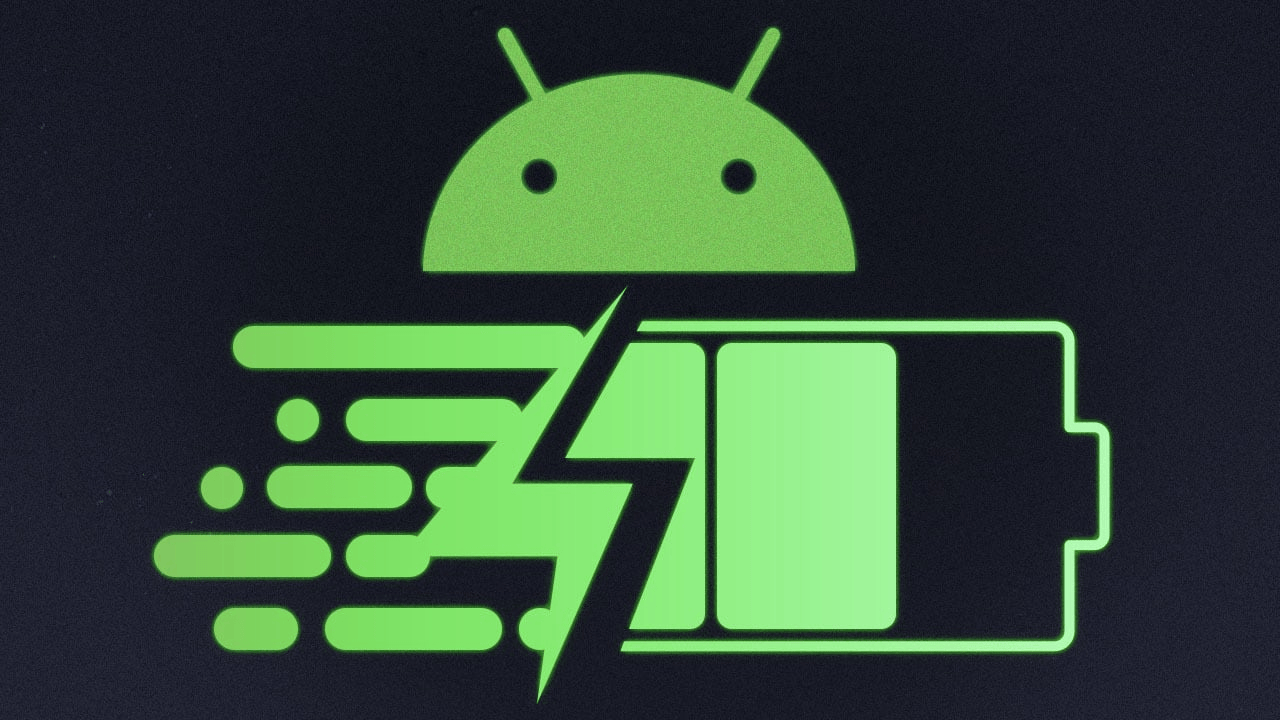
Nothing is more frustrating than a phone that can’t keep up with your daily use. Whether you're using Android or iPhone, maximizing your battery life is possible with a few smart habits. Here’s how you can extend your phone’s battery life in 2025 without needing to replace it.
Your screen is one of the biggest power drainers. Lower your brightness manually or enable auto-brightness to adjust based on your environment. You can also reduce the screen timeout to 30 seconds to save even more power.
Both Android and iPhone offer built-in battery saver modes. Turning it on limits background app activity, location services, and unnecessary animations — all of which help your battery last longer when it matters most.
Apps running in the background drain your battery without you even noticing. Go to Settings > Battery to see which apps use the most power. Close or restrict background activity for apps you don’t need active all the time.
Keeping Wi-Fi, Bluetooth, and GPS location services running when you're not using them quickly drains your battery. Turn them off when not needed to preserve power.
Manufacturers often release updates that improve battery efficiency. Make sure your phone’s software and apps are up to date to benefit from these improvements.
Every push notification uses a small amount of battery. Disable notifications for apps that aren’t essential so your phone isn't constantly waking up.
Most phones now support dark mode, which saves battery life, especially on OLED screens. Switching to a darker theme reduces the amount of energy your display uses.
Batteries perform best at moderate temperatures. Exposure to very cold or very hot environments can degrade your phone's battery health permanently. Keep your device within the recommended temperature range.
Avoid letting your battery drop to 0% or charging it to 100% all the time. Try to keep your charge between 20% and 80% to extend your battery’s overall lifespan.
Vibration uses more power than a simple ringtone. If you receive a lot of messages or alerts, disabling vibration for notifications can help your phone last longer during the day.
Boosting your phone’s battery life in 2025 doesn’t require special apps or tricks — just a few smart adjustments to your settings and habits. By following these tips, you’ll be able to get more usage out of your device and reduce the constant need for a charger.

Comments