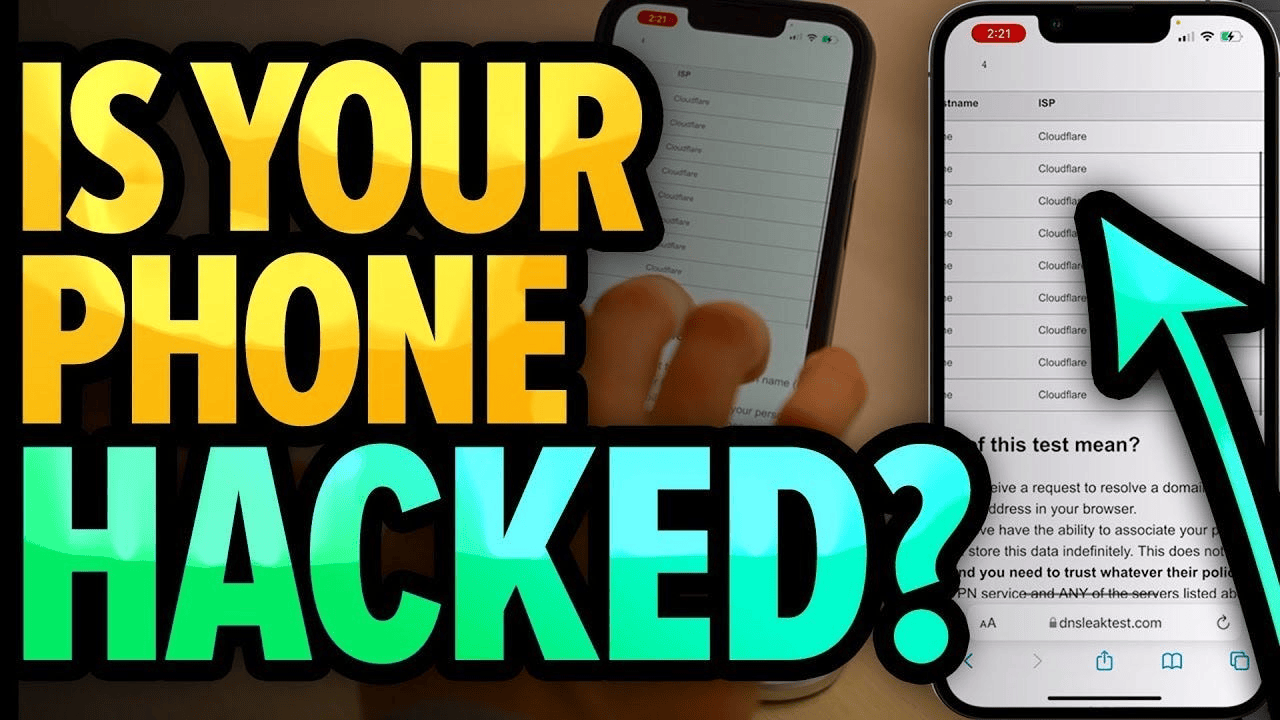
Smartphones are central to our lives—from banking to storing personal photos and chatting with loved ones. But what happens when your phone is compromised by hackers? In 2025, phone hacking methods have become more advanced, and many people don’t even realize they’ve been hacked until it’s too late.
Here are the key signs to look out for and steps you can take to confirm and resolve a possible hack.
If your battery starts draining faster than usual without any new apps or settings changes, it could be due to spyware or malware running in the background.
Check battery usage in settings to see which apps are consuming the most power.
If an unknown app is using too much battery, it's a red flag.
Spyware often sends your personal data to a third party, causing a spike in data usage.
Go to your phone’s data usage stats and check for unfamiliar apps.
Monitor data usage regularly to spot suspicious activity.
Frequent pop-ups, especially outside of browsers or in random apps, may signal adware or malware infection.
Avoid clicking on the pop-ups.
Run a security scan using trusted antivirus apps.
If your phone becomes unusually slow or starts freezing frequently, malware might be overloading your system.
Close unused apps and check if the problem persists.
Restart your phone and see if performance improves.
Hackers can remotely install apps on your phone without your permission.
Regularly review your installed apps.
Delete anything you don’t recognize or remember downloading.
If your phone gets hot even when idle, something might be running in the background without your knowledge.
Malware or spyware could be keeping the processor busy.
Turn off your phone and scan it with an antivirus tool.
Friends or family may tell you that they received strange messages or calls from your number.
This could indicate your device or SIM has been compromised.
Change your passwords and notify your contacts.
If hackers gain access to your phone, they might attempt to change passwords or access your apps.
Use a different device to check your email and social media accounts.
Enable two-factor authentication for added protection.
Hearing static or echoing during calls may indicate your line is being tapped.
If it happens consistently, investigate further.
Use call security apps or consult your mobile provider.
If your antivirus app warns you of suspicious activity or potential threats, take it seriously.
Don't ignore the warnings.
Follow the instructions provided to quarantine or remove threats.
Run a Full Antivirus Scan using apps like Avast, Bitdefender, or Kaspersky.
Uninstall Suspicious Apps you don’t recognize.
Change All Passwords, starting with email, social media, and financial apps.
Reset Your Phone to factory settings if the issue continues.
Enable 2FA on all important accounts.
Keep Software Updated to patch any security flaws.
Being aware of the signs of a hacked phone can save your private data, money, and peace of mind. If you notice any of the above symptoms, act quickly. Cybersecurity in Kenya is becoming more important every day—and staying informed is your best defense.

Comments