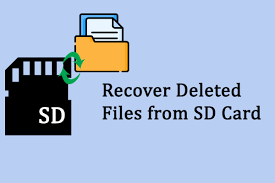
Losing important files from your SD card can be frustrating—especially when it’s photos, school work, videos, or critical documents. Whether it was accidental deletion, formatting, or corruption, there’s good news: your files might not be gone forever.
In this post, we’ll show you different methods to recover deleted files from SD cards using tools available in Kenya and guide you on when it's time to consult a data recovery professional.
Yes. When you delete a file, it doesn’t immediately disappear from your SD card. Instead, the system marks that space as "available" until new data overwrites it. This gives you a window to recover your data—if you act fast and avoid using the SD card.
Accidental deletion
Formatting the card
Virus/malware infection
File system errors
Power failure during data transfer
There are free and paid software tools that can scan your SD card for lost files. Below are popular options that work well in Kenya.
Pros: Easy to use, recovers photos, videos, documents, and more
How to Use:
Download and install Recuva.
Insert your SD card using a card reader.
Launch Recuva, choose your SD card, and start the scan.
Preview and recover your files.
Pros: Powerful open-source tool for recovering many file types
How to Use: Requires some basic tech skills, but offers deep scans and great results.
Free version recovers up to 500MB
Clean interface, reliable recovery performance
Paid but effective, especially for formatted or corrupted SD cards
If the SD card was used on a PC or synced with cloud storage (like Google Photos or OneDrive), your files might still be in the recycle bin or cloud account. Always check there first before running recovery software.
If the SD card was used in a phone:
Use recovery apps like DiskDigger from the Play Store.
Note: Root access may be required for deep scans.
Stop using the SD card immediately after data loss to avoid overwriting files.
Always recover files to a different drive (not the SD card itself).
Avoid using unreliable tools or apps from untrusted websites.
If your SD card is severely corrupted or physically damaged, it's best to consult a professional data recovery service. In Kenya, some local computer repair shops and IT service providers offer SD card recovery services.
Back up regularly to Google Drive, Dropbox, or an external hard drive.
Avoid pulling out the SD card while in use.
Use high-quality cards (e.g., SanDisk, Samsung, Kingston).
Use “Eject” or “Unmount” options before removing your SD card.

Comments